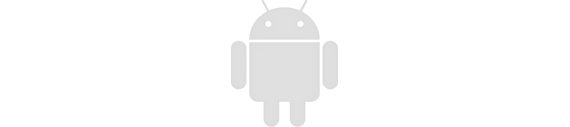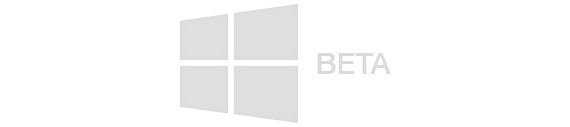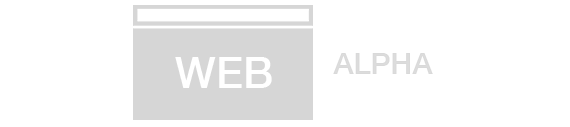Altus — when only the best will do.
The BA3 Altus Mapping Engine is the best mapping engine on the planet for iOS, Android, Windows 8, OSX and Web developers. Altus will allow you and your developers to radically improve the performance and capabilities of your mapping apps.
The Altus platform is a huge technological leap forward that enables developers to create amazing solutions that model our planet in a more realistic way and provides a path forward for those who have hit the limits of off-the-shelf map SDKs. It enables developers to visualize their data, their GIS assets, their missions, and their scenarios in the novel ways they envision without third party control or manipulation of their users and data.
Get started right now.
Beauty is in the details.
Altus 2.0 3D Terrain
Altus 2.0 implements synthetic vision - a realistic view of terrain with the camera at any altitude and orientation. Display synthetically colored terrain with your own custom colormap, or drape any tile set over the terrain in real time. The image to the right shows MapBox Satellite overlaid on the terrain. Use your own terrain data, or terrain data derived from a variety of publicly available sources. Terrain data may reside on device or stream in from the Altus terrain server.
Altus 2.0 Multiview
Altus 2.0 provides additional support for multiple simultaneous views of the same or different regions with a variety of map layers in each view. This enables powerful situational awareness visualizations and a variety of novel display paradigms not commonly seen or supported including:
- Side-by-side
- Over-under
- Picture in picture
- Synchronized view state
Altus 2.0 More Powerful Core Engine
The Altus 2.0 engine core, which is portable across all supported platforms, is more efficient, uses less memory, and can do more work given the same hardware compared to Altus 1.0. This is achieved by a new internal model of the planet and a simplified map projection system.
This new model, and projection, results in improvements that allow the Altus platform to produce or consume a broader range of assets and it forms the basis of all of the Altus Server tools and data formats.
Additionally, Altus 2.0 introduces a new technique for determining needed assets for a given view that uses less CPU time increasing efficiency over Altus 1.0 even more.
Altus 2.0 Realistic Lighting
An improved lighting model helps create an improved level of realism. This includes the rendering of an atmosphere layer and more flexible control for the developer so each application can have its own style. The improvements can benefit applications going for general or thematic cartography.
Altus 2.0 Realistic Night Sky
Similar to lighting, the control over the backdrop of Altus can have a big impact on the look and feel of an application. The new sky control exposes a way to control a rendered star field, background color, and background images.
Altus 2.0 Flexible Resource Management
Altus 2.0 provides more granular control over internal resource management so you can give your users the best possible experience for your unique data and scenario. When Altus is asked to display multiple simultaneous map layers or layers that overlap, like radar weather over a base map, it tries to sequence the order of operations so the user has a fluid experience that minimizes waiting.
In Altus 2.0, we go even further by allowing you to implement your own resource management system to control threading and OS thread scheduling.
Altus 1.0, default priorities, cumulative loading time: 126 seconds.
Altus 2.0, tuned priorities, cumulative loading time: 71 seconds.
Altus 2.0 Online/Offline Capability
Altus 2.0 gives developers easy ways to work with both online and offline data, because the data formats are identical. Do you have a set of 200,000 markers? The marker file can be downloaded to the device for offline visibility. Or the file can live on a server and stream in over the Internet to save space on the device. It is also possible to handle situations where the internet connection is intermittent. Raster tiles, vector tiles, terrain, markers and weather can all exist on device or on the server.
Altus 2.0 Raw Weather Display
We’ve exposed a pattern of higher fidelity rendering of weather by going to source data. Some of the benefits are:
- Higher resolution look and feel
- Faster downloads
- Flexible color display
The first step in getting these benefits is ditching pre-rendered raster images typically used in weather display and understanding the data model and common formats underlying different products like radar, temperature, precipitation, and wind speed and direction.
At runtime a re-projection and configurable sampling, like bilinear sampling, can be used to create a smoother look without the extra data that would be needed to get a similar result with pre-rendering weather images.
Altus 2.0 Expanded Runtime Data Support
Altus 2.0 offers more efficient runtime data support which can simplify the code you write for serving up your data to Altus. The new approach is less error prone and more scalable and allows you integrate new kinds of GIS data as standards and formats change.
Wind information
Polygon data
Turbulence data
Raster Tiles
Raster tiles are the work-horse of many of today’s mapping applications. The Altus Mapping Engine can render raster tiles faster and more fluidly than any other mapping system. It supports data from any tile source, including your own. Raster tiles can be served from online sources, or they can be downloaded, cached, and viewed offline. Tiles can be in a variety of common image formats or you can have Altus render your own format using the Altus tile provider API.
Animated Raster Tiles
Altus can animate raster layers with a variety of animation techniques that you can control including frame rate, frame count, and inter-frame fading. It can composite animated layers over other layers allowing for many complex visualizations.
Custom Raster Maps
The Altus platform includes conversion programs that can easily convert existing maps and charts into the Altus optimized format. Any existing geotiff or geopdf in any projection can be converted for high speed online or offline display. Not only can you use your own custom raster maps, there are many publicly available raster maps that you can also embed or use in your application.
Vector Maps
Altus is the first platform to offer real-time high-speed rendering of large GIS vector data sources. This includes Open Street Map, Natural Earth, ESRI shape files, and your own custom vector data.
A comprehensive back-end tool chain allows the extraction and processing of road, highway, land, and point of interest data from almost any GIS data source. Large vector data sets can be distilled into very compact files so maps fit on the device and work offline. In fact, the entire planet Earth with all political boundaries, land-masses, and water bodies can be rendered with an Altus vector map file that is as small as 20 MB.
And because the data are never rasterized, it can be re-styled on the fly, without the need for large sets of raster tiles, or expensive server infrastructure. This also allows complex data visualization and animation scenarios with a minimal amount of overhead.
Terrain & Oceans
Altus provides a fully customizable terrain and ocean rendering system. Large terrain data sets as well a vector water and coastline data may be used to create accurate, dynamically shaded, terrain and water layers. Raw data can be converted into portable onboard formats that work offline in a variety of resolutions depending on your users needs.
A programmable height color bar controls the styling of terrain and water data, and because the data are dynamically drawn, it may be restyled instantly at any time. This allows you to define your own world-wide look-and-feel or to recolor terrain dynamically based on altitude. In addition, any other map layer can be overlaid or dynamically blended with terrain and ocean layers to create sophisticated composite maps.
Markers
Altus has the most scalable and sophisticated geographic marker system available. Altus supports custom drawn or pre-rendered marker images. Marker layers may be static or dynamic, generated on the fly, or pre-generated offline and downloaded to the device.
Geographic location, anchor, rotation, and heading for each marker can be configured. Marker images can take the form of simple icons, or complex user interface components with hit-testable areas that act like buttons. Marker images can be pre-cached or loaded on the fly. Altus supports clustered dynamic LOD of marker layers with millions of markers, and it renders them while maintaining fluid user interaction.
Dynamic clustering is supported and each marker can be weighted based on its priority or importance. This allows you to put thousands of markers in close proximity and then direct the Altus Mapping Engine to dynamically fade them in and out based on relevance.
Rotation can be screen-aligned so that a marker is always readable, especially useful for text, or markers may be true-north aligned so their respective rotation looks correct as the user pans and zooms.
Altus offers dynamic marker layers. In a dynamic marker layer, a geographic marker can be programmatically repositioned or rotated at any time. This can be an instantaneous change, or it can be animated.
Animated markers combined with animated vector circles allow you to provide powerful own-ship indicators or to track multiple moving targets on any map.
Animated Virtual Camera
Altus provides a powerful touch interface and virtual camera system. Panning, zooming, and tapping gestures provide a fluid user experience and are easy to customize. In addition, you can also seamlessly transition from the traditional north-up view to track-up or track forward modes. In these modes, heading determines map rotation giving users a more realistic depiction of the area they are in. Track-up forward fills more of the viewing area with the content that is along the existing heading. Track-up camera modes, combined with vector maps and dynamic marker layers, present an accurate and readable depiction based on current heading. And because these modes and transitions in and out of the modes are fully animated, the experience is seamless to the user.
Vector Animation & Drawing System
Altus includes a comprehensive programmable vector drawing and animation system. Points, lines, polygons, and animated vector markers, combined with a powerful dynamic styling and animation system empower you to implement sophisticated user interface systems as well as present the user with complex data sets. Under the hood, Altus dynamically tessellates and renders your data so it looks correct when zoomed in closely or zoomed out to planetary scale. Altus provides the performance and accuracy that is essential for cockpit usage, navigation and route planning. you can call attention to points of interest, or warn of restricted areas or places with hazard indicators.
An Overview of Altus
Support you can depend on.
Another key to your success with BA3's Altus Mapping Engine is the availability of extensive developer support. The BA3 engineering team stands behind its work. Our enterprise partners, customers, and licensees receive priority support for integration and implementation, a comprehensive road-map of new features we are building, and the platforms we will support in the future. The Altus SDK comes complete with comprehensive documentation, tutorials, videos, and sample applications. And, it is all available online right now. You can get started developing amazing mapping applications today!
If you have questions about Altus products and services, the demonstration code or licensing, please contact us at: [email protected]. Also, any feedback, comments or suggestions that you have are always greatly appreciated.
 Mapping Engine
Mapping Engine Mapping Engine
Mapping Engine