Windows API Tutorials
Intro
Windows 8.1 (BETA) Introduction
The core of the BA3 Altus Mapping Engine™ for Windows 8.1 (BETA) is the same high-performance native technology that we have delivered on iOS, OSX, and Android. It is built from the same code-base as these other platforms and is binary compatible with terrain, raster, vector, and marker maps produced by METool. Altus for Windows 8.1 is provided as a XAML control with a set of functions similar to our iOS and Android releases.
BETA Notes
Windows 8.1 x86 Store Apps only: Presently, Altus is targeted at Windows 8.1 x86 Store (Metro) applications. If you desire to use Altus for a Windows 8 Store application, a different architecture, or a traditional Windows Desktop application, please let us know. We are happy to work with enterprise customers on porting the engine to desired platforms and we will prioritize the work on a case-by-case basis.
Partial API: In its beta form, this managed Altus API for .NET is not fully fleshed out. Some functions that are present on iOS and Android will be provided in a future release. These will mostly be concerned with more advanced features like low-level camera tracking and resource management. If you are a developer using our iOS or Android releases and desire a certain API on Windows 8, let us know and we’ll prioritize it accordingly.
WARP fallback: If not run on a D3D10 or higher graphics device, Altus will fallback to using the WARP software rasterizer. The Windows Store conformance test application will attempt to run your application using a faux-D3D 9.1 device. During that test, Altus will be rendering using WARP and should pass the conformance test.
High-DPI support: In the current release, render targets are scaled according to the logical size of the XAML SwapChainPanel-derived control, not to the physical pixel dimensions of the control. This means that on high-dpi monitors, Altus will actually render at a lower resolution than expected in some cases. This is a known issue, but one we have consciously shipped with in order to get the beta into customer hands in Q1.
Pre-Requisites
- Windows 8.1 (32 or 64-bit)
- Visual Studio 2013 (Express, Professional, Premium, or Ultimate)
Microsoft provides Visual Studio 2013 90-day trial versions here: http://www.visualstudio.com/downloads/download-visual-studio-vs and Microsoft Visual Studio Express 2013 for Windows here: http://www.visualstudio.com/downloads/download-visual-studio-vs#d-express-windows-8
You can learn more about the Altus Mapping Engine™ classes used in this tutorial in the Documentation. If you have any questions about the Altus Mapping Engine™, any feature requests or suggestions for improving the Altus Mapping Engine™, please send them to [email protected].