iOS API Tutorials
Tutorial 11 — Vector Lines, Part II
Displaying vector lines and markers in the BA3 Altus Mapping Engine
Step 1
Let's first bring in the code for this tutorial and run it to see what this new app can do. If you have been working through all of the tutorials (if not please see Tutorial 1), type:
git checkout tutorial11
Run the app. Tap the button labeled "Route — Off" and note the line that is drawn from Raleigh, NC to San Francisco, CA.
Review the source files SimpleRoutePlanner.h and SimpleRoutePlanner.m.
Relevant Changes
Enabling more debug output from the mapping engine in ViewController.m:
Updating markers:
You can learn more about the Altus Mapping Engine™ classes used in this tutorial in the Documentation. If you have any questions about the Altus Mapping Engine™, any feature requests or suggestions for improving the Altus Mapping Engine™, please send them to [email protected].