What you'll see here is "first light" for the BA3 Altus Mapping Engine running in the browser. This is the same C++ code for the iOS, Android, OSX and Windows 8 versions of Altus, cross-compiled to run in a browser. Since this is "first light"—an alpha release—you may experience a few glitches in this demo. For example, you may notice a little tearing or flickering on the map, the mouse may not respond with complete fluidity, and in certain browsers the demo cannot currently run at all (please see the compatibility chart at the bottom of this page for details). Our goal here is to show you the current state of things and to get your feedback and suggestions on this alpha release. Click the Live Demo button to start the show.
Feature Breakdown
1 Internet Map Support
Support standard maps that you may already be using from other online sources: MapQuest Open, Mapbox, OpenStreetMap and more. It is super easy to use any existing tile layer in your maps.
2 Superior Flexibility
Altus Web supports a variety of data types and rich overlays. Base maps can consist of tiles, terrain, vectors, WMS sources, MBTiles files or raster sources. Overlay with millions of static markers, dynamic markers, dynamic vectors and polygons, raster layers, weather, etc.
3 High Performance Maps
Altus is all about performance on any platform. Do things in Altus Web you would never consider trying with other mapping platforms. Start with a base map. Overlay it with a collection of polygons. Overlay that with a million static markers. Overlay that with an animated weather layer. All at the same time. That's what you can expect from Altus Web.
4 Vector Support
The Altus Mapping Engine renders compact vector files that developers and cartographers can create and style themselves. Vector maps are compact and performant in Altus, and they have one additional advantage: Unlike tiles, they allow easy map restyling on the fly using tiny style files. Vector sources today include OpenStreetMap, Natural Earth and Esri Shape files as well as custom vector sources. The vector file in the live demo is very simple and shows political boundaries. On the other hand, it uses only 1.4 MB to cover the entire planet.
5 Browser Compatibility
This is the same C++ code for the iOS, Android, OSX and Windows 8 versions of Altus, cross-compiled to run in a browser. This demo will work in Chrome, FireFox, or Safari on just about any desktop, laptop or Android device. It will not work on iOS browsers because Apple currently blocks OpenGL in the browser.
| Chrome | Verified | Verified | Coming Soon | Not Supported |
| Safari | Verified | Verified | NA | Not Supported |
| Firefox | Verified | Verified | Coming Soon | Not Supported |
| Internet Explorer | Coming Soon | NA | NA | Not Supported |
Compatibility Legend
If you have questions about Altus products and services, the demonstration code or licensing, please contact us at: [email protected]
Any feedback, comments or suggestions that you have would also be greatly appreciated.