Friday, October 4th, 2013 at 1:51 pm by ba3 — Category: Demo News
Mapping and navigation apps running on tablets and smart phones tend to use a lot of battery power. This makes sense given that mapping apps are CPU and GPU intensive and tend to leave the screen on continuously during use. For this reason, many users plug in their devices when using a mapping app. If that is not an option, many mapping apps can drain batteries quickly.
BA3 is aware of this situation and offers several tools in the Altus Mapping Engine to increase battery life. The latest addition to the engine is called Green Mode, which offers impressive increases in battery life.
The basic idea is simple: Green Mode reduces the engine’s frame rate when feasible - that is, when it will not impact user experience. You can see the effects of Green Mode in this screen shot:
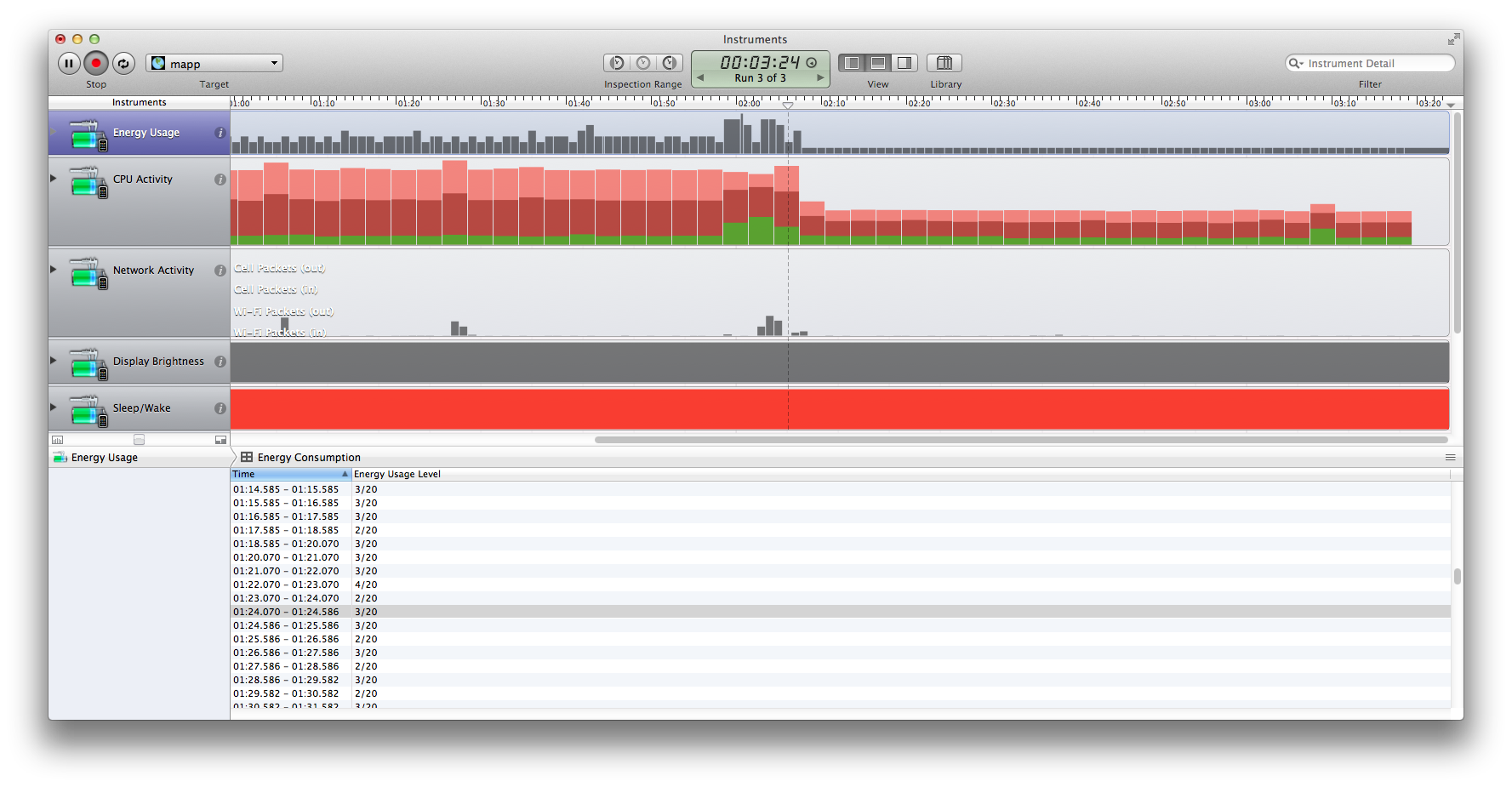
On the left is the engine under heavy load (it is displaying animated maps, TAWS, air-traffic, etc.). Note the high utilization. Then Green Mode is activated and utilization drops off significantly. In this case, the frame rate has dropped to 12 frames per second (the default, and it is adjustable by the developer). 12 FPS offers a good user experience while significantly reducing battery consumption.
This video shows Green Mode in action:
If you have questions about Altus products and services, the demonstration code or licensing, please contact us at: [email protected]. Also, any feedback, comments or suggestions that you have are always greatly appreciated.