Tuesday, August 6th, 2013 at 5:44 am by ba3 — Category: Tools

In June, BA3 publicly demonstrated MapShop for the first time at the OSM conference in Silicon Valley:
BA3 Announces MapShop – A new era in easy OpenStreetMap (OSM) vector file definition and publishing
Today you can obtain the MapShop binaries and read the documentation for MapShop. Please contact us for this.
It is not a trivial process the first time through - working with the OSM PostGIS database is not necessarily a novice-level activity. However, once you have been through the process the first time, it gets significantly more straightforward. We are happy to answer questions.

The basic idea behind MapShop is this:
- Attach MapShop to a PostGIS database. This database could hold the OSM image, Esri data, custom vector data you have imported, etc.
- Decide what you want to extract from PostGIS. If you are using the OSM data as a source, for example, then you will want to extract some subset of the whole.
- Create a file that styles the data you have extracted.
- Write out your extracted vectors and styling to a file.
- Use your file on iOS and Android devices with the BA3 Mapping Engine. Enjoy a fluid, dynamic user experience. Overlay your vector map with markers, routes, polygons, weather, etc.
If you have questions about Altus products and services, the demonstration code or licensing, please contact us at: [email protected]. Also, any feedback, comments or suggestions that you have are always greatly appreciated.