Sunday, February 1st, 2015 at 8:32 am by ba3 — Category: Demo News Tools
WMS, or Web Map Service, is a popular way to publish geospacial data on the Web. There are thousands of WMS servers available that will supply data on request.
The BA3 Altus Mapping Engine is able to connect to any WMS server and display its information. Tiles are dynamically re-projected onto the sphere in real time, providing an incredibly realistic experience with the data.
If you would like to display WMS data in your iOS and Android apps, it takes about five minutes of coding to bring the data onto the screen with the BA3 Altus Mapping Engine. The Altus Reference Application for iOS has been updated this week to demonstrate WMS capabilities.
Here are several examples.
A classic - the Blue Marble data available on a WMS server:

U.S. precipitation data available from a WMS server:

U.S. tree canopy data combined with state outlines and state capitals:
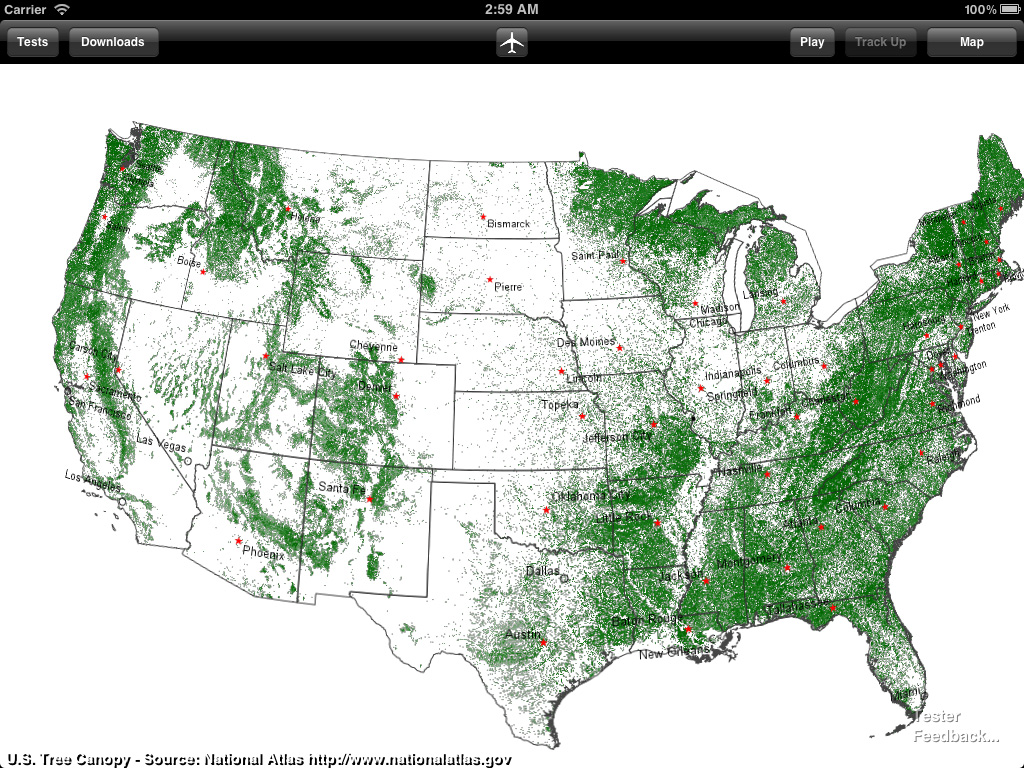
In many cases it is possible to overlay multiple WMS layers. Here you see state boundaries plus urban areas (pink) plus precipitation:
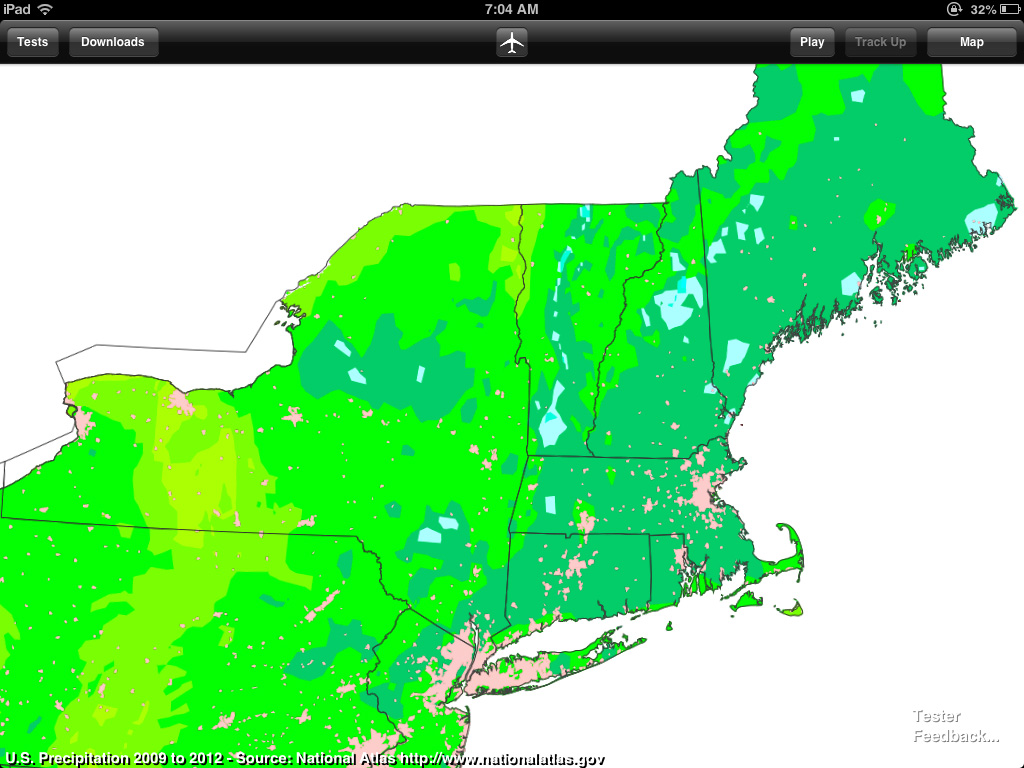
This is state boundaries plus magnetic field data:
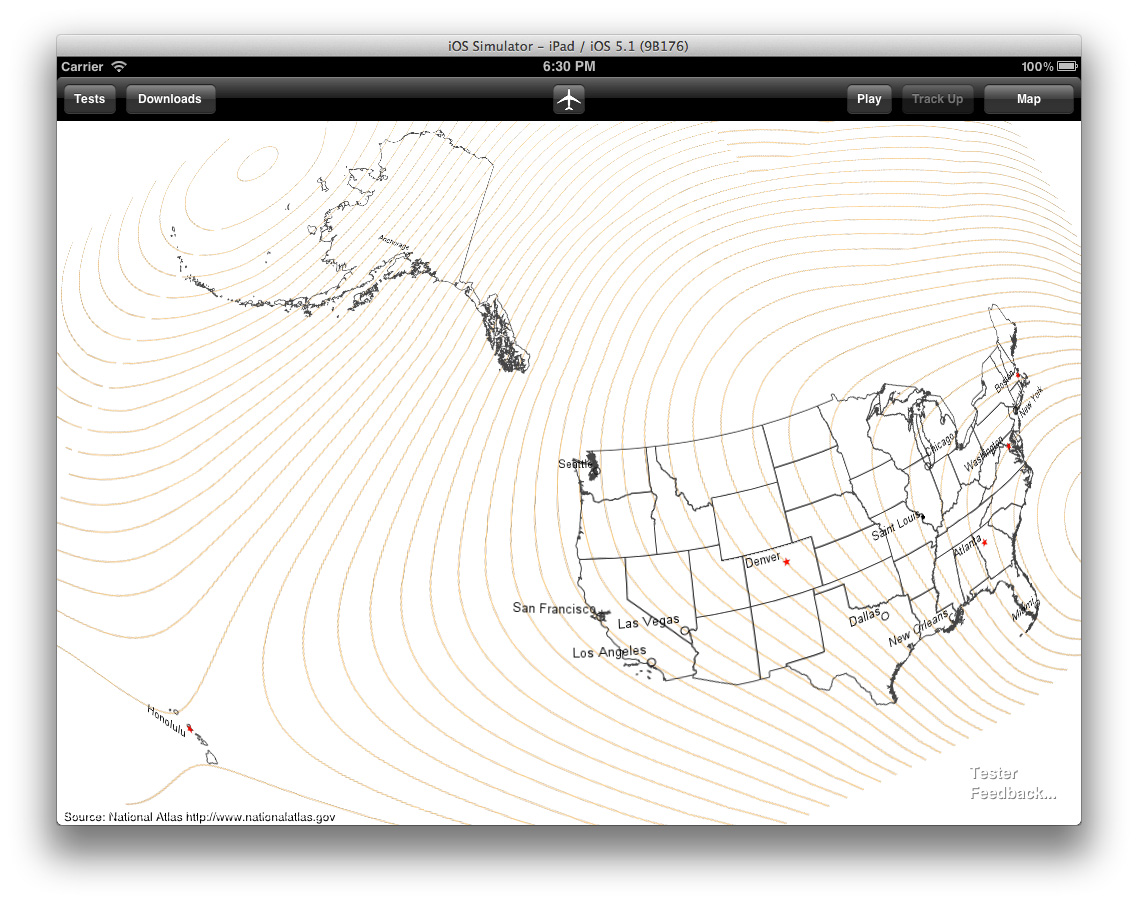
This is presidential election results from 2008 available on a WMS server:

The point is that if you would like to display WMS data in your iOS and Android mapping apps, it is very easy to do it using the BA3 Mapping Engine.
If you would like to try out some layers yourself, download the iOS SDK here. Compile and run the app as shown. Then take the following steps:
- Disable terrain map: click the Maps button and deselect BaseMaps/Earth.
- Set clear color to other colors: Click the Tests button, look for the Misc menu option and find Clear Color in the menu. Change it to White or Dark Gray - these look good for the WMS layers.
- Enable U.S. states outline: Click the Tests button, find WMS and choose States
- Enable Cities and Town labels: Tests / WMS / Cities & Towns
- Toggle WMS layers on and off at will.
As a developer, you can write the code to connect to any WMS server in about 5 minutes with the BA3 Mapping Engine. If you have any questions on how to do it, please contact us.
If you have questions about Altus products and services, the demonstration code or licensing, please contact us at: [email protected]. Also, any feedback, comments or suggestions that you have are always greatly appreciated.